Adding Meta Tags to Blogger Templates
Adding meta tags you can get get more traffic from search engines like google,yahoo.
Meta tags are the tags which describes your site and tells the search engines what your site is all about.Meta tags allows search engines to index your web pages more accurately. In other words,Meta tags communicate with the search engines.
In old blogger platform:
Here is how to add meta tags to your blogger(blogspot) blog:
In dashboard-->click the 'Layout' button[see the screenshot below]

2.Click on the 'Edit html' tab
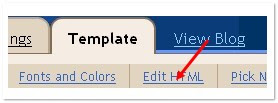
3.Find this code:
<b:include data='blog' name='all-head-content'/>
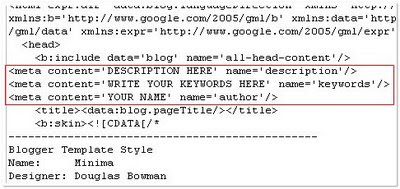
<meta content='DESCRIPTION HERE' name='description'/>
<meta content='KEYWORDS HERE' name='keywords'/>
<meta content='AUTHOR NAME HERE' name='author'/>
Replace
DESCRIPTION HERE:Write your blog description
KEYWORDS:Write the keywords of your blog
AUTHOR NAME:Write the author's name(Your name)
In new Blogger platform, it is the same editing:
Go to Design
open Template
Choose Edit HTML
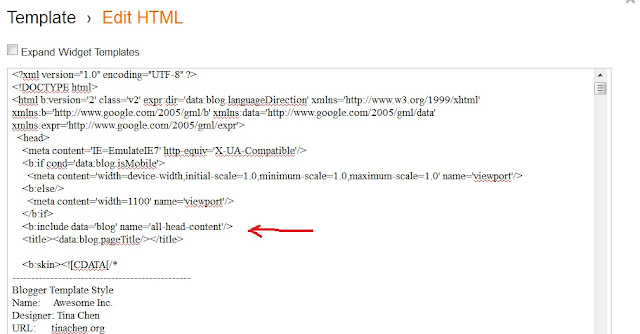
Find On top of page:
<b:include data='blog' name='all-head-content'/>
And add just below :
<meta content='DESCRIPTION HERE' name='description'/>
<meta content='KEYWORDS HERE' name='keywords'/>
<meta content='AUTHOR NAME HERE' name='author'/>
DESCRIPTION HERE:Write your blog description
KEYWORDS:Write the keywords of your blog
AUTHOR NAME:Write the author's name(Your name)
That's all!




Yeah almost every blogger knows how important online advertisement is to make their blogs popular. I am a newbie travel blogger so would like to start DIY SEO campaign and these tips are going to be useful for everyone out there. Even I am interested in Adwords Campaign Management as well. If you have tips for that, please share.
ReplyDelete