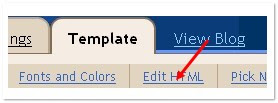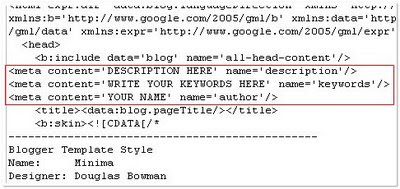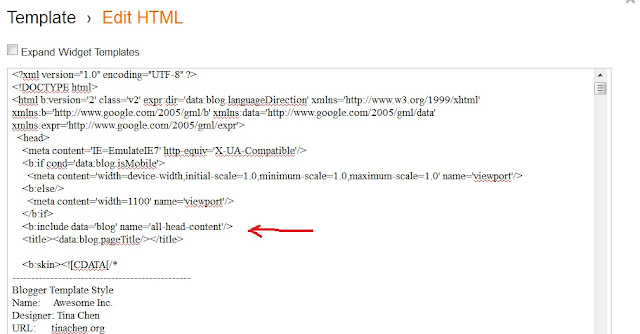1. High Quality Content:
In order to increase Page Rank you must have unique quality content which your readers want to share with their friends.Most of the time friends send photos to each other in mails,social media,comments and forums.
They also send links for sites and blogs for interesting articles , the same way
Videos are one of the top visual medias that are circulating between groups
To make your blog interesting you must have interesting content, photos and videos that people can send to each other as original findings.
1- post your videos on You-tube, Vimeo etc... and put a link on your blog
2- put a video gadget on your blog to view these videos without leaving the page
3- put a video on Facebook or twitter or Slideshare related to your blog
4- Post an interesting photo and put the link for this image
5- Send emails about very interesting photos, videos and articles with the link to your blog to friends that in turn will forward them to other friends.